Cedar
Parents/Guardians of students at Ashton Sixth Form College have access to Cedar Parent. After students enrol at the college, their parents/guardians will be sent their log-ins to the system via email.
The portal provides parents with direct communication to the teachers and senior tutors. It also allows those at home to track the progress of the student, checking attendance, achievement, results, pastoral logs and more. It also provides access to timetables and important information.
If you are unsure how to create a Cedar parent/carer account please see the guide below. Once created, enter the email address that we have on the system for you and the student reference, this is your son/daughter’s student ID no. this is the last 6 digits of the long number on their student ID card. Put a P in-front of it to take you to the parent / carer account.
The password will be the one you have created. We must have your personal email (rather than a work email) on the system to be able to create an account.